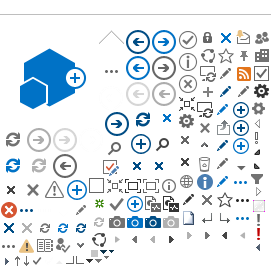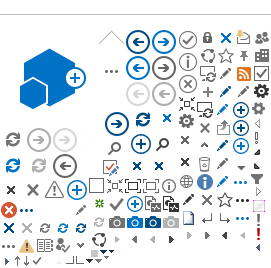Viewing and downloading documents online
View documents
1.
Login to the DocuPro Plan Room and open your project
2.
Use the folder tree on the Documents tab to navigate to the desired document
a.
Click on a column header to sort by that column
b.
Use the
Ctrl or
Shift key to select multiple documents
3.
Click
View to view the documents
Download documents
1.
Login to the DocuPro Plan Room and open your project
2. Use the folder tree on the Documents tab to navigate to the desired documents
a. Click on a column header to sort by that column
b. Use the
Ctrl or
Shift key to select multiple documents
c. Use the
Select All or
Download Folder buttons to download an entire folder
3. Click
Download to download the desired documents
4. Click
Download
5. Wait for the download to complete
6. Open or Save the downloaded file
Google Chrome
Internet Explorer
7. Click Back to Project