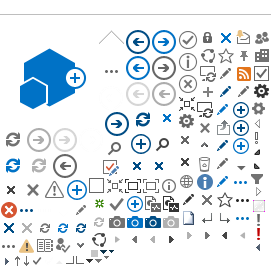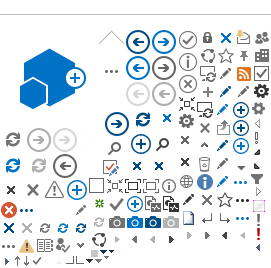Viewing and downloading documents in the Windows application
View or Download documents
1.
Login to the DocuPro Plan Room and open your project
2.
Use the folder tree on the Documents tab to navigate to the desired documents
a.
Use the
Ctrl or
Shift key to select multiple documents
3.
Click
View to open the Windows Viewer and page through the documents.
4.
Click
Other Actions >
Extract to download the documents
a.
Select extract location
b.
Click
Ok
Print the documents
1.
Login to theDocuPro Plan Room and open your project
2.
Use the folder tree on the Documents tab to navigate to the desired documents
a.
Use the
Ctrl or
Shift key to select multiple documents
3.
Right click on the document
4.
Select
Print Document
a.
Select
Print to Local Printer