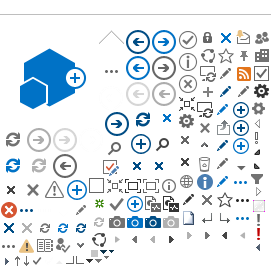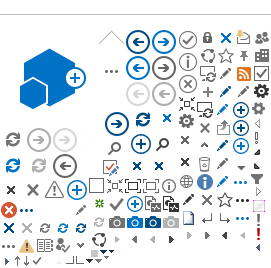Accessing the windows application
1. Install the application
2. Open the application
a. Start Menu > All Programs > Dodge Data and Analytics > DocuPro
3.
Enter
User Name and
Password received in your notification
a.
Click Forgot Password if you do not know your password
b.
The password reset link will be sent from mhc_network@mcgraw-hill.com
4.
Click Ok
5.
Click
Accept on the End User License Agreement if it pops up
The Skanska’s Plan Room tab will be populated with the projects that you have been invited to.
1.
Click
Other Actions and Find Project to search for other projects you may have access to
2.
Check the box for the desired project
3.
Click
Open Selected
4.
Require assistance?
a.
Click on the
Web tab
b.
Click on the
Click Here link to report your issue