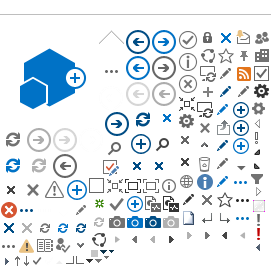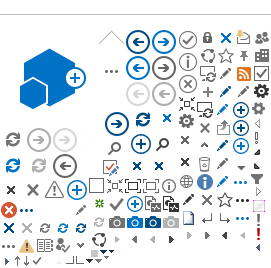1.
Login to the DocuPro Plan Room and open your project
a. Details: Basic project information
b.
Contacts: Address books and contact prequalification status
c.
Documents: Documents that have been uploaded to the project
d.
Bid Packages: Bid Packages that have been set up for the project
e.
Communications: Notifications that have been sent from the project
f.
Plan Holders: List of accounts that have Downloaded, Viewed, Ordered project documents
g.
Reports: Generate reports for Bid Packages or Documents
2.
Click on the header for any column to sort by that column
a.
Data can be sorted by multiple columns
b.
A number will be show in parenthesis after the header to show the order that the data is sorted in
c.
Click on the header of a column to stop sorting by that column
3.
Access the available menus via a right click function
a.
Select Advanced Menus to see more advanced options